e-Learning
How Much Does It Cost To Create An Online Course? Don’t Neglect The Hidden Costs
How much does it cost to create an online course? You may have established a...
Read MoreHas your organization reached a size or stage where you struggle to keep up with the training demands? Or are you looking to reach a new audience? Then developing online learning might be your solution. Yet, where do you start? What do you do, and more importantly, what shouldn’t you do? And how do you know that developing online learning is the right solution for you?
Our 14 Step Guide for Developing Online Learning starts with what is e-learning. Then it explains the advantages and discusses the types of online learning and what makes excellent e-learning.
We also cover Articulate 360, Moodle, Thinkific, learning models, flipped learning, blended learning, mobile learning, and more. After reading this article, you’ll know what you need to consider when developing online learning.
The Oxford dictionary definition of e-learning is “a system of learning which uses electronic media, typically over the Internet.”
At its core, online learning uses electronic media to help learn new skills. Or gain new knowledge. Most importantly, it contains instructionally designed materials that take advantage of the benefits of an online environment.
There are many reasons why people invest in online learning. Below are ten advantages
There are three types of online learning. Firstly on-demand e-learning. These are self-directed courses intended to enable you to complete the course on your schedule.
Secondly, there is live virtual training – scheduled events such as webinars and webcasts.
Finally, there are online courses over a set period, and new content is sometimes offered or unlocked on a schedule. And an instructor may host the online learning. For example, MOOCs (Massive Open Online Courses) are often free versions of university offerings.
In designing your online learning, you can use a variety of learning models. Including flipped learning, blended learning, performance support/microlearning, gamification, scenarios, and simulations. These are each described below. During the design phase, you will decide which learning models to use.
Theory and practice are often presented in the same session in a traditional classroom. In contrast, the theory is taught first in a flipped classroom, often using online learning. It allows the learner to review the content at their own pace. Applying the theory occurs afterward during the face-to-face sessions. It will enable the learner to study the theory a second time. However, the focus during the face-to-face session is on problem-solving and feedback. Flipped learning is widespread in K-12 and higher education but is also helpful in many other instructional situations.
Blended learning provides a combination of in-person instruction and self-paced e-learning. It is very popular in higher education and leadership-focused training for corporate audiences.
“Online (learning)…., can serve two goals. For students lucky enough to have access to great teachers, blended learning can mean even better outcomes at the same or lower cost. And for the millions here and abroad who lack access to good, in-person education, online learning can open doors that would otherwise remain closed.”
Daphne Koller
Microlearning is tiny portions of content used to instruct or support performance. Performance supports help apply learning to the task, like a job aid or flowchart. For example, a wizard or a virtual guide is an online learning tool to support performance.
Creating games is a way to train and reinforce learning. A simple example is a “Jeopardy” game where users recall their knowledge through play. Other examples include quests, scavenger hunts, and timed activities—all ways of using play as part of learning.
A “challenge” or typical situation that a learner might have to deal with in real life is an example of using scenarios. These can be pretty creative in an online learning environment. For example, you might present the user with a range of customer situations in a retail environment. Their task is to apply company policy and experience the different outcomes of their choices. In such scenarios, the learner can imagine themselves in real-life situations. It makes the content very authentic for the learner.
Simulations provide a way for the learner to practice tasks in a realistic environment. They immerse a learner in a role-playing situation. These can be fully immersive, like a flight simulator or virtual reality surgical procedure. When requiring the repetitive practice of high-risk tasks, simulations are excellent.
Good online learning requires the learner to apply new knowledge and skills within the online course. Regardless of your learning model, you must include interactivity in your designs. Rather than passively consuming content.
Interactivity occurs anytime a learner uses on-screen features. For example, learner interactivity is clicking a button, dragging an item, doing data or text entry, and playing a game. The type of learning required and the budget for the project will determine the amount of interactivity you include. Generally, higher levels of interactivity add to the budget.
There are four levels of online learning interactivity, each providing more interactivity for the learner during the course.
Passive interactivity – No online interaction. This online course level could include images and graphics, video and audio, and test questions.
Limited participation interactivity – Learners have limited control over their online learning experience. It could include clickable menus and items, drag and drop activities, animated graphics, and multimedia activities.
Moderate interaction – Learners have more control over their online learning experience. It is more customized and complex. And it could include an animated video, customized audio, complex drag and drop interactions, simulations, stories, scenarios, and multimedia.
Fully immersive online learning experience – Learners must interact with the e-learning content and provide feedback. They have significant control over their online experience. Examples of interactivity include simulated job performance exercises, customized audio or videos, avatars, stories, scenarios, and other advanced functions.
For more on developing online learning, interactivity read the ultimate guide for e-learning professionals
In developing online learning, four principles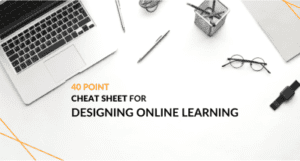 distinguish “great” e-learning from “good” e-learning. These design principles (from Dr. Will Thalheimer) are all very achievable. But, while the visual design and level of interactivity are essential, the principles of an excellent e-learning course are:
distinguish “great” e-learning from “good” e-learning. These design principles (from Dr. Will Thalheimer) are all very achievable. But, while the visual design and level of interactivity are essential, the principles of an excellent e-learning course are:
Our 14-step guide to developing online learning has covered the advantages of online learning and what makes great e-learning. Also, we know the types of e-learning and the various learning models you can use, such as flipped or blended learning. But how do you begin to put it all together to create your online learning? You first need to have a structured yet responsive design process that focuses on the learner.
Critical in developing online learning is having the learner as the cornerstone of the process. This cannot be overemphasized. Unfortunately, this isn’t always the case. For instance, a common tendency is to choose the course delivery based on the preference of the organization offering the learning. But, how many people have experienced the frustration of a recorded webinar? Or having to go through all sections of an online course created by a compliance department. Even though you’ve taken the course for each of the last five years? Instead, design the online course with empathy for our audience at the forefront.
Two well-known processes used in developing online learning are Waterfall and Agile.
The project proceeds through clear stages that demonstrate the progress made. The waterfall is a linear process where the developer completes each stage before beginning the next one. It is a well-defined process covering the necessary steps for creating online learning. For example, analysis, design, development, and testing could be a waterfall process.
However, while waterfall processes are suitable for courses with straightforward content, they have some downsides. In particular, since a step cannot begin until the completion of the previous one, it can lead to unnecessary delays. For example, if the design step takes longer, this may result in less time for development. Or less time for testing before launch. Similarly, if design changes occur during the development step, is there enough budget or time available to adjust the design further.
 Agile processes are cyclical and less linear. For instance, after an information-gathering stage, there is an iterative design stage. This generates a design prototype that goes into development to create a design proof or sample. It is then sent back into the design stage for another design cycle. Similarly, the revised design enters development for further modification. Determining the number of iterations occurs at the start of the project. Usually, such a decision depends on the project’s complexity, budget, and timelines—more complex projects require additional iterations.
Agile processes are cyclical and less linear. For instance, after an information-gathering stage, there is an iterative design stage. This generates a design prototype that goes into development to create a design proof or sample. It is then sent back into the design stage for another design cycle. Similarly, the revised design enters development for further modification. Determining the number of iterations occurs at the start of the project. Usually, such a decision depends on the project’s complexity, budget, and timelines—more complex projects require additional iterations.
One of the advantages of the agile process is that projects do not stall waiting to complete the previous stage. Development work can begin earlier since a final design isn’t generated in the initial design stage. And you can make design changes iteratively throughout the process. Despite potential obstacles, a project can proceed along its original timeline and budget with skillful management.
Yet, there can be some downsides to developing online learning using an agile process. Firstly, it requires more flexibility from the project team. Also, making changes throughout the development process might have budget implications. As well, it can be a more challenging project to manage. For complex online learning, it would be essential to have a project lead experienced in agile development processes.
Lastly, there may be more re-work and meetings to explain and clarify what to expect in the project’s early phases, especially if the team is new to the process. However, you will have a superior online learning product if done well.
A good resource on agile design processes is an introduction to sam for instructional designers.
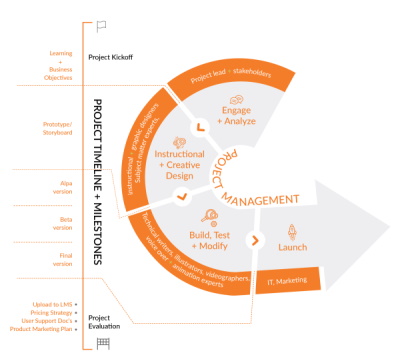
Spark + Co. Developing Online Learning Process
In creating customized online learning for over 70 clients, we at Spark + Co. have developed our own process for developing online learning. It combines many of the features of both the waterfall and agile models. However, it is not a rigid process. We apply the steps to the specific nature of the project, considering an organization’s objectives, design requirements, budget, and time constraints. The process allows for as much iteration as necessary, both within and between the stages.
We identify and develop a learning objective(s) for the project during this early stage through a consultative process. This process will involve a training needs assessment. The learning objective(s) will align with the organization’s overall goals. Engaging with key stakeholders at this stage is vital to get feedback and buy-in.
One deliverable at this stage is the development of a profile of the target audience(s). Also, we identify any constraints that need consideration.
Other decisions at this stage include the authoring tool to develop online learning. If mobile learning is important, plan to ensure the course is mobile-friendly. Also, the hosting environment and any LMS (Learning Management System) are agreed. These aspects are discussed in more detail later in this article.
Lastly, it’s good to set up your file structure to ensure all your course assets are in one place. It might include:
We collaborate with key stakeholders to develop a prototype module/storyboard in the design phase. It intends to engage the learner as much as possible within budgetary or timeline constraints. As part of this process, learning outcomes are defined based on the learning objective(s).
We’ll also review the content for the intended course. If there’s existing content (PowerPoint files, documents, videos, etc.), we’ll flag them for consideration in the storyboard. We’ll also note where content is needed and modify it to best suit the course structure and interactivity. Much like adapting a novel for a movie, we adapt content when developing online learning.
Also, at this stage, we design a custom course outline and brainstorm creative ideas for the course development, keeping the user experience top of mind. Consideration is given to three key design aspects: instructional, visual, and experience. All the while ensuring the overall course navigation is intuitive and straightforward.
Finally, we determine the types of instructional media used. For instance, images, video, animation, and narration. As well as the types of instructional activities that will occur (e.g., quizzes, scenarios, drag & drop).
Now it’s time to build a prototype of your course. To do this, you’ll use an authoring tool. An authoring tool is a specialized tool intended to create content and media. These tools have built-in functions so that you can include interactive elements as well as various media.
There are many authoring tools to choose from, including those listed below.
At the engage and analyze stage, various factors affect selecting which tool to use. These include your experience using authoring tools, type of course content, and budget. Two of the most used tools are Articulate Rise and Articulate Storyline.
factors affect selecting which tool to use. These include your experience using authoring tools, type of course content, and budget. Two of the most used tools are Articulate Rise and Articulate Storyline.
A typical project will have three development stages. Larger and more complex projects may have more development stages, including adding feedback from stakeholder groups into the next development phase between each stage. Depending upon the project’s complexity, more design changes can also be made.
The development phases usually include the creation of three versions.
Version 1 – Alpha version – Create a wireframe for the basic flow of the course. The alpha version functions but is only rudimentary. It includes content along with descriptions of the interactions and placeholders for images. The goal of this version is to ensure that the content’s flow and level of detail are appropriate.
Version 2 – Beta version – This version includes the images added. As well, this version includes any interactive functionality. Also included is a text-to-speech version of any narration. It allows fine-tuning of the script before recording the final narration. There may be more than one iteration of this version.
Version 3 – Final version – Key stakeholders complete a review of the final version. Most of the focus is on ensuring that detailed grammar, text, narration, and imagery are correct and doing a final run-through to ensure complete functionality.
To ensure success, several activities before launching your online learning need completion. Firstly, the new online learning must be uploaded to the hosting, learning platform, or learning management system. This process will involve various IT professionals to ensure a smooth transition. Besides uploading the course, you will also need to consider
Unfortunately, we don’t live in a world where ‘if you build it; they will come.’ So this requires significant effort to create user support and marketing and communications. Also, if you are selling online learning, you will want to have developed a pricing strategy.
How do you know if the training course that you developed is successful? Now is the time to track performance against the learning objectives set at the start. While exact measures depend on the goals, some indicators show course success, for example, in the table below. For a deeper dive into training, and evaluations, read Training Evaluations 101: Benefits, How To, Plus Examples You’ll Want To Use.
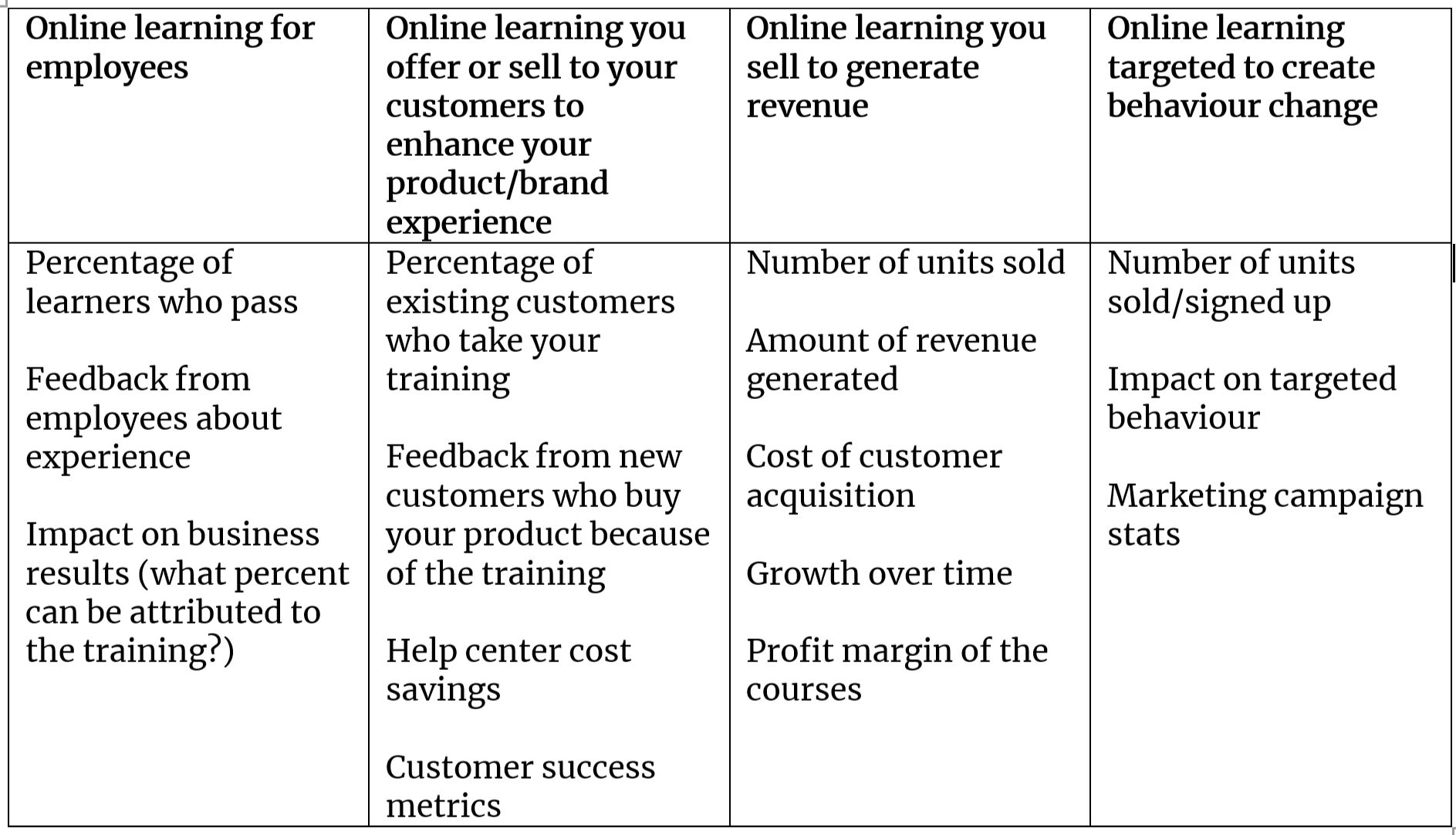
Indicators of Online Course Success
Many organizations create a course and hope that people will find it and take it. But why spend thousands of dollars and hundreds of hours of your time developing online learning that no one wants? Especially when you can gauge if there’s demand for it with little effort. At Spark + Co., we encourage our clients to check if people will want to take their course. We use a variety of techniques to determine if there’s enough demand for your course, including:
Before investing your precious resources into developing online learning, it’s worth validating your audiences needs and aligning your course with them.
Our guide to developing online learning wouldn’t be complete if we didn’t discuss hosting platforms. While needed for users to access the course, there’s another significant reason for making this an important decision. The hosting platform you choose will impact the design of your course. So it needs to be decided upon early on in the process.
There are many ways you can consider hosting your online learning. For example, you might decide that all you need is to host it on a website for people to use. However, if you want to track who takes your course or what score they get on a quiz, you will need a Learning Management System (LMS).
An LMS maintains training and compliance records for training. However, the market has grown and segmented over the past few decades. With over 800 LMSs on the market, selecting the right one for your online learning is no easy task. While all LMSs perform the same essential functions, they are all created differently. Each LMS has its unique quirks and features. For example, some will include shopping carts and integrate with your HR System.
As a result, there is no one best LMS to choose from, and it’s crucial to engage an experienced professional to lead you through this decision. In the Engage and Analyze stage, at the start of your project, you will need to identify the core business and course requirements and select a hosting platform or LMS.
In making this decision, the LMS must be  considered an integrated part of developing online learning. For example, some LMSs allow lots of control over design and branding, while others are much more limited. Having a course designed and branded only for certain features to appear in a very different design isn’t going to add to a user’s experience. Thus, in creating your online learning, you need to develop it with the LMS in mind.
considered an integrated part of developing online learning. For example, some LMSs allow lots of control over design and branding, while others are much more limited. Having a course designed and branded only for certain features to appear in a very different design isn’t going to add to a user’s experience. Thus, in creating your online learning, you need to develop it with the LMS in mind.
An excellent resource for more info is 19 Insider Secrets About Selecting An LMS.
LMSs read “SCORM” files – a standard for tracking records within an LMS. As the web grew and evolved, it became clear that learning didn’t happen only within the LMS. As a result, new systems now allow tracking of training outside the LMS. These are the records kept in a Learning Record Store. Some LMSs have these capabilities.
An example of activities tracked is how many times a person attempted a quiz. Or how much of a video they watched. Or what outside resources such as YouTube videos did the person access as part of their learning.
These are platforms where you can use their authoring tool to create and host the course. These are often used in higher education and with individual course creators. The built-in authoring tool allows you to produce text, and images, add video and audio, and do some “quizzing.” Examples include Moodle and Thinkific
Moodle is an open-source system often used by non-profits that allows you to build and track courses. You do need a host that is Moodle friendly
Thinkific – a course platform that allows you to develop courses, track completion, and sell the courses. There is a prominent marketing and e-commerce aspect to support online learning sales. An interesting read is 19 Powerful Ways That Small Businesses Can Benefit From Thinkific
The latest category of tracking platforms are Learning Experience Platforms. These platforms are becoming the next generation of LMSs and offer additional ways to distribute online learning. For example,
With the increasing use of mobile devices, no guide on developing online learning could ignore mobile learning. Mobile learning is becoming increasingly common for people to take e-learning courses. Most authoring tools (e.g., Articulate 360) allow you to publish in a “mobile-friendly” way. However, you must ask how your learner will be using your course first.
If you decide to design for a mobile-first usage, this may require some of the interactions to be different. For example, there’s no “hover state” for mobile devices.
“The students of the future will demand the learning support that is appropriate for their situation or context. Nothing more, nothing less. And they want it at the moment the need arises. Not sooner, not later. Mobile devices will be a key technology for providing that learning support.”
Online learning from Dr. Marcus Specht, Professor of Advanced Learning Technologies, Open University of Netherlands.
However, mobile learning is not about devices. It’s about understanding what the audience is doing while using those devices. If someone is going to sit on a couch and take your course using their tablet, that’s quite different from someone who is working in the field and wants to brush up on a process using their phone. Developing online learning with empathy means that you understand what your user is doing when they take the course. It’s not just about whether it “works on a phone.”
Developing online learning requires a team approach.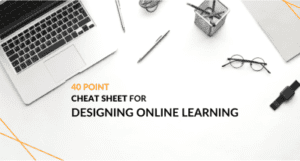 That team includes subject matter experts and your management lead from your organization. But it also needs expertise in many other areas, including
That team includes subject matter experts and your management lead from your organization. But it also needs expertise in many other areas, including
And in addition, you also need an experienced project manager to martial all the troops and resources and keep the project on time and budget.
How will you ensure that people in your target audience know about your online learning and will want to sign up for it? If your course is mandatory for people you have contact info for, then how to market your online course becomes pretty easy. But how will you persuade them to take it if it isn’t mandatory?
And what if you don’t have contact info for all the people in your target audience? How are they going to know about the course? Let alone convince them they want to take it? You will need a marketing strategy to find and drive traffic to your online learning product in this situation.
So how do you market online learning? First, there are some traditional marketing strategies to attract interest in your course. Including,
These strategies work if you have a defined audience you can contact directly. But how do you attract people you don’t have contact info for? That’s where you need to use digital marketing strategies. Some of these may include:
One way how to market your online course is using Paid ads. They can be a way to gain immediate exposure to potential customers, but they can also be expensive. And will need expert help to plan and execute a successful ad campaign. Not only that but only a tiny percentage of the 5.6 billion daily searches result in people clicking on a paid ad. Currently, only about 6% of people click on a paid ad. So using paid ads isn’t the best tactic to market an online course.
But what do the other 94% of people do? Of the 5.6 billion Google searches completed daily, 94% of people click on an organic search term. Rather than a paid ad. Of these people
For many organizations, one of the best ways to market an online course is to develop an online content marketing strategy. And get your site ranking on the first page of Google search results.
“Google processes 5.6 billion search queries every day. Can you get your course to rank on Google’s first page of search results?”
Online content marketing is a strategy to attract, engage, and keep an audience. It establishes expertise, promotes brand awareness, and maintains your organization top of mind. And it’s done by creating and sharing relevant articles, videos, podcasts, and other media. It’s an excellent strategy for how to market an online course.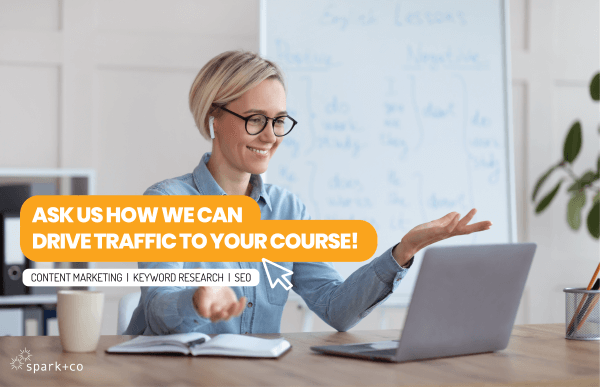
With content marketing, you develop relevant content, such as
When done well, it establishes and nurtures relationships with prospective learners. Content marketing is a strategy that’s proven to work.
But to do content marketing successfully, and rank high on Google for your online learning to attract learners, requires knowledge and expertise. Our services include content marketing, keyword research, and search engine optimization. At Spark + Co., we educate and guide our clients on how to market your online course. So they can direct increased traffic to it over time. It’s an essential aspect of developing online learning.
So your online learning is designed and ready to launch. And you’ve done your keyword research and have your content marketing and other strategies prepared to drive traffic to your course website. But there’s a critical element still left to do on how to market your online course. Is your website optimized and ready to receive traffic and maximize your position in Google rankings?
Hundreds of factors affect how high your website will rank on search engines. And this affects how many people will arrive at your online learning website. So while your course may be ready and have great content, that’s not enough. Your website must be optimized for search engines, or you will be missing out on people who can find and take your online learning.
While authoring tools (e.g., Articulate Rise or H5P) are reasonably intuitive to learn, many online resources exist. For example, there are instructional design books and courses on becoming an instructional designer. However, you can consider alternatives if you don’t have the time or inclination to do it yourself.
Off-the-shelf content is generic online learning. Some common types are traditional management/leadership skills and soft skills. Such as communication or time management skills. These topics have content that applies to lots of different organizations. But may not be specific to your industry or your company. However, they can be a way to provide a lot of content at a lower price point. Sometimes these are bundled into your learning platform.
While off-the-shelf online learning can be cost-effective, you’ll need to add context to make it a good solution. You can more effectively support the learner by adding the “so what” and specific examples of how it applies to their situation.
If you have many online courses to develop over sometime, adding a full-time instructional designer to your team could be the way to go. It will allow you to develop, over time, in-house expertise.
Yet, hiring the right person can take time, especially in today’s competitive job market. While this might be a longer-term solution, it might not meet your immediate needs. If you don’t have a steady stream of online learning well into the future, then this resource may become unproductive or redundant.
Another alternative is to contract the project to a firm to develop your custom online learning. The typical completion time for an e-learning course starts with a 14-week timescale. At Spark + Co, we adjust the timeframe up or down depending on the urgency, resources, availability of reviewers/stakeholders, and complexity of the course.
You’ll receive the published course and the source files when you hire a firm to custom design the online course. So you can update the course yourself. However, you may need to buy a license for the authoring software. Alternatively, you could arrange with the firm who created your course to maintain it as part of an ongoing contract.
If you hire a firm to complete the course for you, you may want to review this series on hiring an instructional designer (10 Qualities and Skills of a Great Instructional Design Company, How Do You Find a Great Instructional Design Company, How to Select the Best Instructional Design Company and Traps to Avoid When Hiring an Instructional Designer)
As a special offer for readers of this blog post, we offer a free 30-minute consultation. Book your consultation now, and we’ll be happy to answer your questions or advise on any aspect of developing online learning.
So, we’ve taken you from understanding the advantages of online learning to various ways to develop online learning. During this, you’ve discovered several factors you must consider in its development. From the type of e-learning course to the learning models you can use to the level of interactivity you want to create. We’ve also covered processes for developing online learning and what you need to consider in hosting, marketing, and evaluating its success. Or find an off the shelf package, or hire an e-learning instructional design firm to create your custom online course. Whatever option you choose in developing online learning, you now have an understanding of the components and know where to start. Now you’re ready to launch yourself into its development.
We hope this article and future articles will expand on some of these topics, help guide you in the right direction, and ‘Spark Your Interest”. If you have specific questions about anything in the article, or if you have suggestions for additions or future articles, please don’t hesitate to contact us at info@sparkandco.ca. And don’t forget to claim your free consultation!